Injecting secrets directly into Pods and Gitlab from Hashicorp Vault in EKS/K8s.
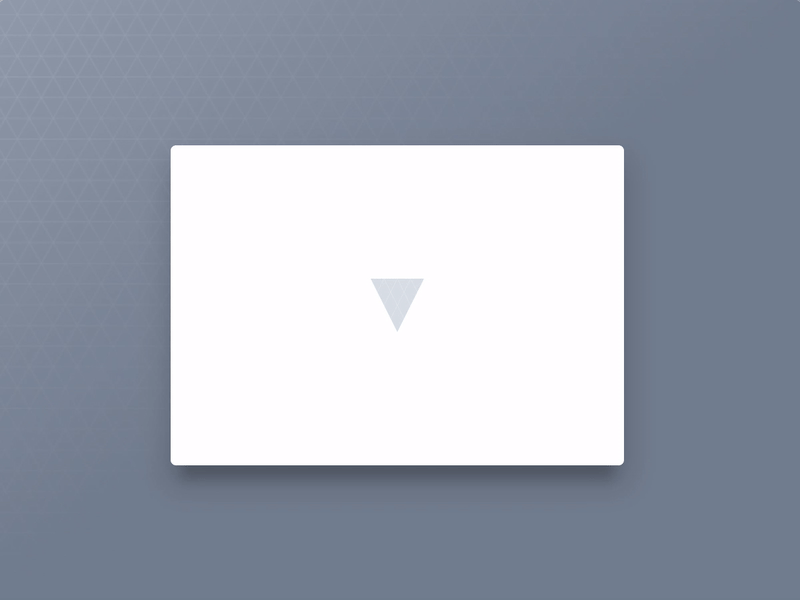
In this post, I’ll show you how to deploy Vault in EKS/K8s (there are some minor differences, but the workflow is very similar) and use DynamoDB as a backend, as well as how to inject secrets directly into a pod without using K8s Secrets (more details: Vault Agent Injector). And then I’ll tell you how to use it to inject secrets into the Gitlab pipeline.
So, the moment has come, you’ve decided on a secret storage solution and chosen Hashicorp Vault. This is a good choice (at the very least, it’s cheaper than AWS Secrets Manager 😊). The next step is to determine which backend to use for Hashicorp Vault. Whichever backend you choose, keep in mind that it may or may not have HA properties (don’t confuse this with Vault’s own HA - a separate feature that allows it to create a cluster across multiple nodes). Each backend has its strengths and weaknesses, such as: support from Hashicorp or the community, HA capability, cost, vendor lock-in, access timeout, backups, and so on. More details here: Vault backend options. There’s a lot of information that’s beyond the scope of this post, so let’s move on.
Note that DynamoDB has fairly low rate limits, so it won’t be suitable for everyone, but the deployment for a different backend will only differ by a few lines of configuration.
Prepare for deploy in K8s
kubectl create namespace hashicorp-vault-prod
helm repo add hashicorp https://helm.releases.hashicorp.com
helm search repo hashicorp/vault
Create an override-values.yaml file. This will include all our parameters for creating the Vault release - this is one of the most important steps:
# this values file is prepared for deployment with TLS disabled for internal traffic (within the K8s cluster)
# I'll explain below how to enable TLS and what you need for that
global:
enabled: true
tlsDisable: true
injector:
enabled: true
metrics:
enabled: true
nodeSelector:
nodegroup: hashicorp-vault-nodes
port: 8080
agentDefaults:
cpuLimit: 500m
cpuRequest: 250m
memLimit: 128Mi
memRequest: 64Mi
server:
enabled: '-'
standalone:
enabled: false
auditStorage:
enabled: true
accessMode: ReadWriteOnce
mountPath: /vault/audit
size: 10Gi
dataStorage:
enabled: false
nodeSelector:
nodegroup: hashicorp-vault-nodes
extraEnvironmentVars:
VAULT_CACERT: ""
# extraEnvironmentVars:
# VAULT_CACERT: /vault/userconfig/vault-server-tls/vault.ca
serviceAccount:
annotations:
eks.amazonaws.com/role-arn: arn:aws:iam::$ACCOUNT_ID:role/hashicorp-vault-role # for EKS + IAM only
create: true
ha:
enabled: true
replicas: 3
config: |
ui = true
listener "tcp" {
tls_disable = 1
address = "[::]:8200"
cluster_address = "[::]:8201"
# if tls is enabled
# tls_cert_file = "/vault/userconfig/vault-server-tls/vault.crt"
# tls_key_file = "/vault/userconfig/vault-server-tls/vault.key"
# tls_ca_cert_file = "/vault/userconfig/vault-server-tls/vault.ca"
}
# For internal ssl vault <-> injector:
# listener "tcp" {
# tls_disable = 0
# address = "[::]:8202"
# cluster_address = "[::]:8201"
# }
storage "dynamodb" {
ha_enabled = "true"
region = "$REGION"
table = "$DYNAMODB_TABLE"
}
seal "awskms" {
region = "eu-west-1"
kms_key_id = "$KMS_KEY_ID"
# no need now: endpoint = "https://vpce-xxxxxxxxxxxxxxx.kms.eu-west-1.vpce.amazonaws.com"
}
service_registration "kubernetes" {}
disruptionBudget:
enabled: true
maxUnavailable: null
ingress:
enabled: true
activeService: true
annotations:
kubernetes.io/ingress.class: "nginx"
cert-manager.io/cluster-issuer: "letsencrypt"
nginx.ingress.kubernetes.io/rewrite-target: "/"
nginx.ingress.kubernetes.io/ssl-redirect: "true"
nginx.ingress.kubernetes.io/proxy-body-size: "100m"
ingressClassName: nginx
labels: {}
pathType: Prefix
tls:
- hosts:
- vault.example.com
secretName: $TLS_SECRET_NAME
hosts:
- host: vault.example.com
ui:
enabled: true
serviceType: "ClusterIP"
externalPort: 8202
targetPort: 8202
Setup on the AWS side
Create DynamoDB
You can do this with Terragrunt:
locals {
environment = "production"
}
terraform {
source = "tfr:///terraform-aws-modules/dynamodb-table/aws?version=4.2.0"
}
remote_state {
backend = "s3"
generate = {
path = "backend.tf"
if_exists = "overwrite_terragrunt"
}
config = {
bucket = "$BUCKET_FOR_BACKEND"
key = "${local.environment}/dynamodb/terraform.tfstate"
region = "eu-west-1"
dynamodb_table = "terraform-locks"
}
}
inputs = {
name = "${local.environment}-vault-hashicorp-backend"
hash_key = "Path"
billing_mode = "PAY_PER_REQUEST"
attribute = [
{
name = "Path"
type = "S"
}
]
tags = {
...
}
}
Setup AWS IAMs + KMS
Next, we’ll configure:
- KMS key for auto unseal vault,
- IAM role trust policy,
- Permission for KMS key
#!/bin/bash
export CLUSTER_NAME=...
export ACCOUNT_ID=$(aws sts get-caller-identity --query Account --output text)
export OIDC_ID=$(aws eks describe-cluster --name $CLUSTER_NAME --query "cluster.identity.oidc.issuer" --output text | sed 's|https://||')
export SERVICEACCOUNT_NAME=hashicorp-vault
export KMS_KEY_ID=$(aws kms create-key --description "Hashicorp Vault Encryption Key" --region eu-west-1 --query "KeyMetadata.KeyId" --output text)
# Creating IAM role trust policy
cat <<EOF | envsubst | aws iam create-role --role-name hashicorp-vault-role --assume-role-policy-document file://-
{
"Version": "2012-10-17",
"Statement": [
{
"Effect": "Allow",
"Principal": {
"Federated": "arn:aws:iam::$ACCOUNT_ID:oidc-provider/$OIDC_ID"
},
"Action": "sts:AssumeRoleWithWebIdentity",
"Condition": {
"StringEquals": {
"$OIDC_ID:sub": [
"system:serviceaccount:$SERVICEACCOUNT_NAME-prod:$SERVICEACCOUNT_NAME-prod"
]
}
}
}
]
}
EOF
cat <<EOF | envsubst | aws iam create-policy --policy-name VaultKMSDynamoDBPolicy --policy-document file://-
{
"Version": "2012-10-17",
"Statement": [
{
"Sid": "AllowKMS",
"Effect": "Allow",
"Action": [
"kms:Decrypt",
"kms:Encrypt",
"kms:DescribeKey"
],
"Resource": "arn:aws:kms:eu-west-1:$ACCOUNT_ID:key/$KMS_KEY_ID"
},
{
"Sid": "AllowDynamoDB",
"Effect": "Allow",
"Action": [
"dynamodb:DescribeLimits",
"dynamodb:DescribeTimeToLive",
"dynamodb:ListTagsOfResource",
"dynamodb:DescribeReservedCapacityOfferings",
"dynamodb:DescribeReservedCapacity",
"dynamodb:ListTables",
"dynamodb:BatchGetItem",
"dynamodb:BatchWriteItem",
"dynamodb:CreateTable",
"dynamodb:DeleteItem",
"dynamodb:GetItem",
"dynamodb:GetRecords",
"dynamodb:PutItem",
"dynamodb:Query",
"dynamodb:UpdateItem",
"dynamodb:Scan",
"dynamodb:DescribeTable"
],
"Resource": [
"arn:aws:dynamodb:eu-west-1:$ACCOUNT_ID:table/production-vault-hashicorp-backend"
]
}
]
}
EOF
aws iam attach-role-policy --role-name hashicorp-vault-role --policy-arn arn:aws:iam::$ACCOUNT_ID:policy/VaultKMSDynamoDBPolicy
Deploy Vault in cluster
helm install prod-hashicorp-vault hashicorp/vault --namespace prod-hashicorp-vault --create-namespace -f ./override-values.yaml
# and IRSA in EKS for access to DynamoDB:
kubectl annotate serviceaccount prod-hashicorp-vault -n prod-hashicorp-vault \
eks.amazonaws.com/role-arn=arn:aws:iam::$ACCOUNT_ID:role/hashicorp-vault-role
At this point, you should see a StatefulSet in your cluster with the number of pods you defined in the override-values.yaml manifest under ha: replicas: and also a ReplicaSet with the number of pods for the Injector, like this:
k get pods -n prod-hashicorp-vault
NAME READY STATUS RESTARTS AGE
prod-hashicorp-vault-0 1/1 Running 0 2m
prod-hashicorp-vault-1 1/1 Running 0 2m
prod-hashicorp-vault-2 1/1 Running 0 2m
prod-hashicorp-vault-agent-injector-7c6c7f7fc4-2hkph 1/1 Running 0 2m
Init Vault
kubectl exec -n prod-hashicorp-vault -it prod-hashicorp-vault-0 -- /bin/sh
vault status
# Make sure the output shows:
# Initialized = false
# Sealed = true
# Storage Type = dynamodb
# HA Enabled = true
vault operator init
# Save all tokens from the initialization output in a secure place. Losing them will render the vault inoperable!
# You can use AWS Secrets Manager for this by storing the entire output in a single secret.
vault status
# Make sure the output shows:
# Recovery Seal Type = shamir
# Initialized = true
# Sealed = false
# Storage Type = dynamodb
# HA Enabled = true
# and that the network address of the Vault cluster is from your K8s
At this point, you have a working Vault cluster and an injector agent for it.
Injection secrets into Pods
Let’s look at injecting secrets into Pods. For this, we’ll create a test secret in Vault. Don’t use cubbyhole!
kubectl exec -n prod-hashicorp-vault -it prod-hashicorp-vault-0 -- /bin/sh
vault login $MAIN_TOKEN
vault audit enable
vault kv put my-kv/my-secret token=my-token password=my-password
vault kv get my-kv/my-secret
Let’s create an integration with K8s
vault auth enable kubernetes
vault write auth/kubernetes/config \
kubernetes_host="https://$KUBERNETES_PORT_443_TCP_ADDR:443" \
token_reviewer_jwt="$(cat /var/run/secrets/kubernetes.io/serviceaccount/token)" \
kubernetes_ca_cert=@/var/run/secrets/kubernetes.io/serviceaccount/ca.crt \
issuer="https://kubernetes.default.svc.cluster.local"
Create a read policy for this secret (for Pod-consumer)
echo 'path "my-kv/data/my-secret" { capabilities = ["read"] }' > /tmp/policy.hcl
vault policy write devweb-policy /tmp/policy.hcl
rm /tmp/policy.hcl
Match the policy (for Pod-consumer) with the Vault role (for the container, it will match by JWT token + SA + manifest for SA)
vault write auth/kubernetes/role/devweb-app \
bound_service_account_names=internal-app \
bound_service_account_namespaces=default \
policies=devweb-policy \
ttl=24h
Create a Pod-consumer for the my-kv/my-secret secret and a ServiceAccount for it, through which it can get the secret from the injector
apiVersion: v1
kind: ServiceAccount
metadata:
name: internal-app
namespace: default
---
apiVersion: apps/v1
kind: Deployment
metadata:
name: devwebapp
namespace: default
labels:
app: devwebapp
spec:
replicas: 1
selector:
matchLabels:
app: devwebapp
template:
metadata:
labels:
app: devwebapp
annotations:
vault.hashicorp.com/agent-inject: "true"
vault.hashicorp.com/ca-cert: "/run/secrets/kubernetes.io/serviceaccount/ca.crt"
vault.hashicorp.com/role: "devweb-app"
vault.hashicorp.com/agent-inject-secret-config: "my-kv/data/my-secret"
vault.hashicorp.com/agent-inject-template-config: |
TOKEN=
PASSWORD=
spec:
serviceAccountName: internal-app
containers:
- name: test-container
image: busybox
command: ["/bin/sh", "-c"]
args:
- |
while true; do
if [ -f /vault/secrets/config ]; then
source /vault/secrets/config
echo "Token: $TOKEN"
echo "Password: $PASSWORD"
fi
sleep 5
done
Done, you’re awesome!
In the pod’s log output, you should see "Token: $TOKEN" and "Password: $PASSWORD" with the secret values from Vault.
In this step, you should pay attention to the manifest section:
annotations:
vault.hashicorp.com/agent-inject: "true"
vault.hashicorp.com/ca-cert: "/run/secrets/kubernetes.io/serviceaccount/ca.crt"
vault.hashicorp.com/role: "devweb-app"
vault.hashicorp.com/agent-inject-secret-config: "my-kv/data/my-secret"
vault.hashicorp.com/agent-inject-template-config: |
TOKEN=
PASSWORD=
These are instructions for the injector, which it uses to work with secrets. All possible annotations for the injector: Vault Agent Injector annotations, they are quite extensive and allow you to perform various tasks.
Injection secrets into Gitlab
Let’s look at injecting secrets into Gitlab. This approach will help you store secrets in Vault and use them in Gitlab CI pipelines.
kubectl exec -n prod-hashicorp-vault -it prod-hashicorp-vault-0 -- /bin/sh
vault login $MAIN_TOKEN
vault kv put my-kv/my-secret token=my-token password=my-password
vault kv get my-kv/my-secret
Create an integration with Gitlab
vault auth enable -path jwt_v2 jwt
vault write auth/jwt/role/gitlab-role \
role_type="jwt" \
bound_audiences="https://mygitlab.example" \
user_claim="sub" \
policies="gitlab-policy" \
ttl="1h"
Create a read policy for GitLab with access to read secrets
cat <<EOF > /tmp/gitlab-policy.hcl
path "my-kv/data/*" {
capabilities = ["read"]
}
path "my-kv/metadata/*" {
capabilities = ["list", "read"]
}
EOF
vault policy write gitlab-policy /tmp/gitlab-policy.hcl
vault policy read gitlab-policy
Create a CI pipeline in Gitlab to retrieve the secret
stages:
- vault
fetch_secret:
variables:
VAULT_AUTH_ROLE: "gitlab-role"
VAULT_AUTH_PATH: "jwt_v2"
VAULT_SERVER_URL: "https://prod-hashicorp-vault.prod-hashicorp-vault.svc:8200"
# or if your runner not in K8s:
# VAULT_SERVER_URL: "https://mygitlab.example:8200"
# and if you use ssl transit
# VAULT_CACERT: /var/run/secrets/kubernetes.io/serviceaccount/ca.crt
image: hashicorp/vault
stage: vault
script:
- export VAULT_TOKEN=$(vault write -field=token auth/jwt/login role="gitlab" jwt="$CI_JOB_JWT")
- vault kv get -field=username my-kv/my-secret
- TOKEN=$(vault kv get -field=token my-kv/my-secret)
- PASSWORD=$(vault kv get -field=password my-kv/my-secret)
- echo TOKEN=$TOKEN
- echo PASSWORD=$PASSWORD
- echo "$TOKEN" >> vault_secrets.env
- echo "$PASSWORD" >> vault_secrets.env
artifacts:
paths:
- vault_secrets.env
expire_in: 1 hour
deploy_app:
stage: deploy
image: alpine
dependencies:
- fetch_secret
script:
- source vault_secrets.env
- echo "$TOKEN"
- rm -f vault_secrets.env
Done, you’re awesome!
Enable SSL everywhere for Vault (transit)
The standard approach is that your EKS/K8s cluster is a trusted site, and traffic within it can travel unencrypted, aggregating SSL only at the ingress/LB. But you may encounter a situation where you want to use SSL between the injector and Vault everywhere inside your cluster. The downsides of this solution are the cluster-signed certificate valid for 1 year (meaning it will need to be renewed) and the fact that this certificate will need to be “distributed” to applications that will use it (in this case, only the injector).
Below I’ll explain how to do this:
Generate SSL certificates
#!/bin/bash
NAMESPACE="prod-hashicorp-vault"
SECRET_NAME="vault-server-tls"
TMPDIR="."
SERVICE="prod-hashicorp-vault"
CSR_NAME="vault-csr"
openssl genrsa -out ${TMPDIR}/vault.key 2048
cat <<EOF > ${TMPDIR}/csr.conf
[req]
req_extensions = v3_req
distinguished_name = req_distinguished_name
[req_distinguished_name]
[v3_req]
basicConstraints = CA:FALSE
keyUsage = nonRepudiation, digitalSignature, keyEncipherment
extendedKeyUsage = serverAuth
subjectAltName = @alt_names
[alt_names]
DNS.1 = ${SERVICE}
DNS.2 = ${SERVICE}.${NAMESPACE}
DNS.3 = ${SERVICE}.${NAMESPACE}.svc
DNS.4 = ${SERVICE}.${NAMESPACE}.svc.cluster.local
IP.1 = 127.0.0.1
EOF
openssl req -new -key ${TMPDIR}/vault.key -subj "/CN=${SERVICE}.${NAMESPACE}.svc" -out ${TMPDIR}/server.csr -config ${TMPDIR}/csr.conf
cat <<EOF > ${TMPDIR}/csr.yaml
apiVersion: certificates.k8s.io/v1
kind: CertificateSigningRequest
metadata:
name: ${CSR_NAME}
spec:
signerName: beta.eks.amazonaws.com/app-serving
request: $(cat ${TMPDIR}/server.csr | base64 | tr -d '\n')
usages:
- digital signature
- key encipherment
- server auth
groups:
- system:authenticated
EOF
kubectl create -f ${TMPDIR}/csr.yaml
kubectl get csr
# CONDITION = Pending
kubectl certificate approve ${CSR_NAME}
kubectl get csr
# CONDITION = Approved,Issued
serverCert=$(kubectl get csr ${CSR_NAME} -o jsonpath='{.status.certificate}')
echo "${serverCert}" | openssl base64 -d -A -out ${TMPDIR}/vault.crt
kubectl config view --raw --minify --flatten -o jsonpath='{.clusters[].cluster.certificate-authority-data}' | base64 -d > ${TMPDIR}/vault.ca
kubectl create secret generic ${SECRET_NAME} \
--namespace ${NAMESPACE} \
--from-file=vault.key=${TMPDIR}/vault.key \
--from-file=vault.crt=${TMPDIR}/vault.crt \
--from-file=vault.ca=${TMPDIR}/vault.ca
Override-values.yaml for SSL certificates
global:
enabled: true
tlsDisable: false
injector:
enabled: true
metrics:
enabled: true
nodeSelector:
nodegroup: hashicorp-vault-nodes
port: 8080
agentDefaults:
cpuLimit: 500m
cpuRequest: 250m
memLimit: 128Mi
memRequest: 64Mi
server:
enabled: '-'
standalone:
enabled: false
auditStorage:
enabled: true
accessMode: ReadWriteOnce
mountPath: /vault/audit
size: 10Gi
dataStorage:
enabled: false
nodeSelector:
nodegroup: hashicorp-vault-nodes
extraEnvironmentVars:
VAULT_CACERT: /vault/userconfig/vault-server-tls/vault.ca
serviceAccount:
annotations:
eks.amazonaws.com/role-arn: arn:aws:iam::$ACCOUNT_ID:role/hashicorp-vault-role # for EKS + IAM only
create: true
ha:
enabled: true
replicas: 3
config: |
ui = true
listener "tcp" {
tls_disable = 0
address = "[::]:8200"
cluster_address = "[::]:8201"
# if tls is enabled
tls_cert_file = "/vault/userconfig/vault-server-tls/vault.crt"
tls_key_file = "/vault/userconfig/vault-server-tls/vault.key"
tls_ca_cert_file = "/vault/userconfig/vault-server-tls/vault.ca"
}
# For internal ssl vault <-> injector:
listener "tcp" {
tls_disable = 0
address = "[::]:8202"
cluster_address = "[::]:8201"
}
storage "dynamodb" {
ha_enabled = "true"
region = "$REGION"
table = "$DYNAMODB_TABLE"
}
seal "awskms" {
region = "eu-west-1"
kms_key_id = "$KMS_KEY_ID"
# no need now: endpoint = "https://vpce-xxxxxxxxxxxxxxx.kms.eu-west-1.vpce.amazonaws.com"
}
service_registration "kubernetes" {}
disruptionBudget:
enabled: true
maxUnavailable: null
ingress:
enabled: true
activeService: true
annotations:
kubernetes.io/ingress.class: "nginx"
cert-manager.io/cluster-issuer: "letsencrypt"
nginx.ingress.kubernetes.io/rewrite-target: "/"
nginx.ingress.kubernetes.io/ssl-redirect: "true"
nginx.ingress.kubernetes.io/proxy-body-size: "100m"
ingressClassName: nginx
labels: {}
pathType: Prefix
tls:
- hosts:
- vault.example.com
secretName: $TLS_SECRET_NAME
hosts:
- host: vault.example.com
ui:
enabled: true
serviceType: "ClusterIP"
externalPort: 8202
targetPort: 8202